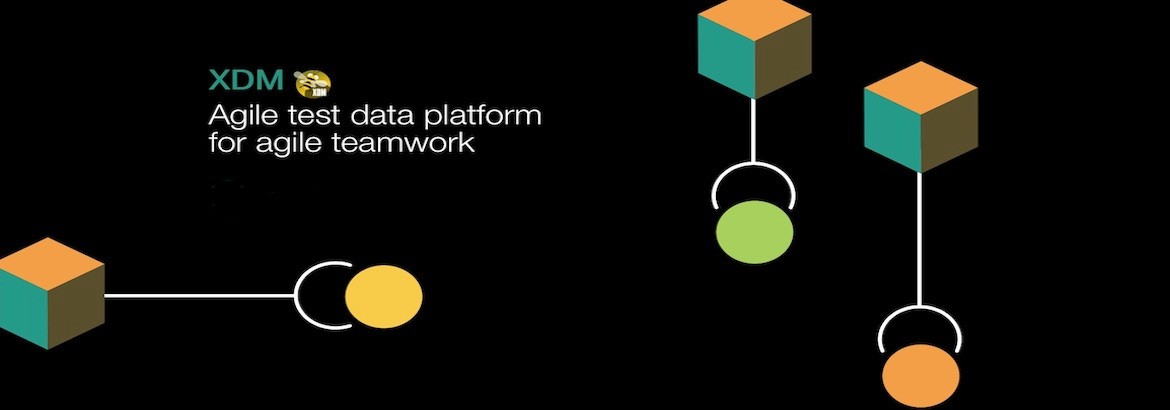
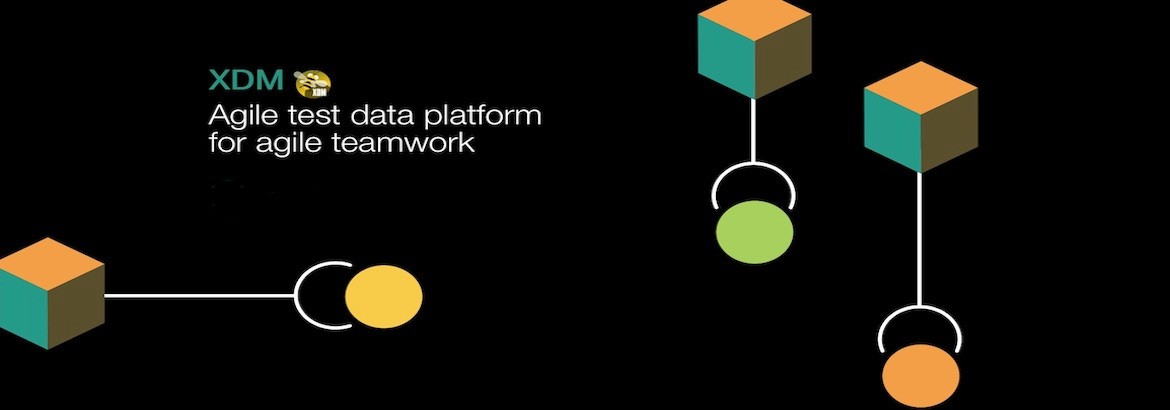
XDM Cross Database Mover simplifies data movement over multiple DBMS instances: as example, moving test data from Db2 on z/OS to Db2 or Oracle system running on Windows or Linux.
Recreating a test or a QA environment from scratch is a fairly complex task requiring a lot of manipulations. All relational database systems are similar, but their differences complicate the process of moving data from one system to another. Each DBMS system has its own DDL requirement, uses its own rules with its own syntax.
Refreshing data on a regular basis can also be a challenging task. Objects may already exist in the target system, but differ from those in the source system because some tables were modified (adding new columns or changing data types).
XDM automates this complex task
XDM user-friendly interface allows specifying selection and exclusion criteria and renaming rules. XDM inspects the source DBMS and selects all objects matching the specified criteria's. The target environment is also analyzed, and all the DDL statements necessary to create the target objects are generated.
XDM offers flexible refresh options. It can drop all target objects and recreate them as defined in the source, create only the missing objects and skip incompatible objects.
To minimize resource consumption, XDM always chooses the fastest and most efficient copy method. For copies between similar systems, XDM uses the available native methods to copy the table spaces. Between heterogeneous DBMS, XDM uses CSV data format to transport the data from source to target.
Clone production database to a development, testing or QA environment
Copy, update and replicate database tables and views
Copy a subset of data from a selection of rows from multiple tables
XDM Basic Components.
XDM's graphical user interface leverages platform-specific copy mechanisms for faster data migration
XDM Database Cloning allows cloning a production database to a development, testing or QA environment.
Cloning a production environment composed of multiple interconnected databases is a complex task. Often, the target clone environment resides on distributed platforms (Linux, Unix, Windows) and uses different databases (Oracle or MSSQL). XDM-DC makes sure that source DBMS is identical on the target system. All relations between databases are established for a chosen point in time.
XDM-DC copies in-flight data without needing to quiesce Db2. Any changes occurring during the cloning process (Insert, Update, Delete) are automatically applied to the target system. After the refresh of all open transactions, a fully functional and consistent clone database is ready to be used. XDM-DC provides clones “on demand” without having to wait for an open window in production.
At the end of the cloning process, the administrator receives email notifications with all relevant information concerning status, results and working steps of cloning tasks.
XDM Table Copying quickly and efficiently copies, updates and replicates database tables and views.
DBAs are no longer forced to wait for a time window over the weekend; the data can be copied- during regular business hours.
No expert knowledge is required for defining copy jobs. The user interface is intuitive and does not require specific knowledge of particular DBMS. The user only specifies selection and excludes rules for a schema, a database or a set of tables. XDM automatically generates the DDL for the selected objects/databases, respecting the predefined naming conventions of the target environment. Once everything has been defined, the copy process runs fully automated. XDM Table Copying always selects the fastest and most efficient way to move the data.
The target system and structural differences are automatically identified and adjusted. When the target objects already exist, XDM ensures that the target objects matches the source objects. Structural differences are detected and incompatible objects are dropped and recreated, or skiped completely without any user intervention. It is also possible to extract only the DDL of the source objects to establish “empty” environments in the target system.
To meet regulatory compliance rules, XDM can anonymize the data during the cloning process. XDM Table Copying significantly cuts down runtime and costs. It automates all copy procedures and reduces manual efforts by more than 90%.
Complete clone of a production environment is often suitable for regression and performance testing, but it is not always appropriate for test and QA environments.
Developers generally require only a small subset of the data. The major challenge is to extract only the required rows from multiple tables. The extraction process must consider the dependencies defined in the DBMS and those that are required by the developers.
XDM Row Level Processing automates data selection and replication of test cases. XDM Row Level Processing maintains a repository of the relationships defined in the application logic. XDM repository along with the information obtained from the source DBMS are used to find related data from parent and child tables. Once specific values for the test case are defined (customer name, contract numbers, etc.), XDM Row Level Processing automatically identifies which row from dependent tables must be copied.
When the data model changes during the development cycle, XDM Row Level Processing is able to handle structural differences between the source and target environment. If a new field has been added, XDM create it while it is copying data. Changing data types are handled transparently.
XDM Row Level Processing can replicate the DDL of the source environment and create completely new environments. The integrated structure comparison feature can also modify the existing target structures and create missing objects. Since the copy process is rule-based, the settings do not need to be modified when the structure of the objects changes.
To meet data protection regulations, personal, financial, medical data and other sensitive information can be anonymized before they are written into the target environment. XDM Row Level Processing modifies the data during the copy process.
XDM Row Level Processing is a user-friendly tool allowing users to easily populate tests, development, and other environments. XDM Row Level Processing saves resources while shortening the development cycle through efficient test case provisioning.
In summary, XDM integrates and automates the complete data migration process. XDM tasks can run unattended or under the control of the system scheduler. XDM always takes care of field transformation to guarantee platform compatibility. XDM protects sensitive data based on business rules and helps reducing risk in development, testing and QA and environments.
Creating development and test environments from production data imply several security challenges. Industry best practice recommends masking sensitive production data.
XDM simplifies and automates the production data masking process to populate development and test environments. With XDM, the DBA simply defines the copy process and selects the appropriate anonymization method. The masking process is done during the copy to prevent the original data from being viewed.
XDM provides multiple anonymization methods, but DBA can add new masking algorithms if required.
The XDM data masking tool can also be used to change date and timestamp values. This feature could be useful to simulate the results of overdue payments or exceeded expiration dates.
Using a mapping algorithm, XDM can also alter and maintain valid a selection of related fields. For example, anonymization of address containing street, city and postal code. The masked postal code will match the city and street names.
Referential Integrity
Anonymization may have some impacts on records that are not masked. Anonymizing key values can become a challenge because all dependent tables are affected. XDM is able to anonymize complex data models in an appropriate and complete manner. XDM ensures that key columns in the child tables use the same methods of anonymization to preserve referential integrity.
For more information on XDM, please fill our contact form or send us an email.
SenmeSoft represents several software solution publishers in Canada. Our innovative solutions are primarily aimed at large enterprises. Our solutions meet the management’s requirement for streamlining.
Our software solutions improve productivity and offer more flexibility. Our performance and capacity planning solutions help manage and control resource utilization and quickly detect any anomalies. Our Db2 tools manage and copy databases in a fraction of the time normally required.
✉ Email
info@senmesoft.com
Copyright © 2003-2025 Senmesoft Inc. All Rights Reserved.